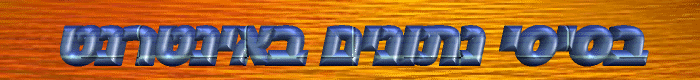
שימוש ב-JDBC להפעלת שאילתות על בסיס נתונים
ברגע שטיפלת בהגדרה, קל מאד להפעיל שאילתות על בסיס נתונים. לצורך כך תשתמש בהגדרה לשלוח שאילתות SQL סטנדרטיות לבסיס הנתונים, ואז לנתח את התוצאות שמוחזרות על ידי בסיס הנתונים. נסתכל בדוגמה הבאה:
Class.forName(sun.jdbc.odbc.JdbcOdbcDriver);
Connection jdbcConnection =
DriverManager.getConnection
(jdbc:odbc:Access);
Statement sqlStatement = jdbcConnection.createStatement();
// We have seen all of the above before.
// No surprises so far. in the next line, we
// will simply create a string of SQL.
String sql = "SELECT * FROM CUSTOMERS";
// Next we will attempt to send the SQL command to
// the database. If it works, the database will
// return to us a set of results that JDBC will
// store in a ResultSet object.
try
{
ResultSet results = sqlStatement.executeQuery(sql);
// We simply go through the ResultSet object
// one element at a time and print out the
// fields. In this example, we assume that
// the result set will contain three fields
while (results.next())
{
System.our.println("Field One: " +
results.getString(1) +
"Field Two: " +
results.getString(2) +
"Field Three: " +
results.getString(3));
}
}
// If there was a problem sending the SQL,
// we will get this error.
catch (Exception e)
{
System.out.println("Problem with Sending Query: " + e);
}
|
שים לב שאם השדה הוא מספר (integer) כדאי לך להשתמש בפונקציה ()getInt ב-ResultSet במקום ()getString .
תוכן עניינים
עדכון בסיס נתונים באמצעות שימוש ב- JDBC
פרק 1 -> פרק 2 -> פרק 3 -> פרק 4 -> פרק 5 ->